【DLsite NijiGAME [Official]】[nijiGAME official] Nijiyome-chan Live2D material – plain clothes version is now available for free!

[Ranking]Not ranked
Title:[nijiGAME official] Nijiyome-chan Live2D material – plain clothes version is now available for free!
Maker:DLsite NijiGAME [Official]
Release date:2020/07/29
Genre:Boobs, cosplay, cross-dressing, School/college, Office/workplace
Nijiyome’s Live2D is now available!
The private uniform version of Nijiyome is now available for [free!] It’s free!
※当作品は無料配布のにじよめちゃん私服バージョンです(ディル・エル・サイは含まれません。ディル・エル・サイにつきましては今後配布または販売予定です。)
Other costumes are also available for sale.
Items that allow you to have online meetings with Nijyomechan, Dill, El, and Sai avatars are now available!
You can participate in online meetings such as Zoom with your Nijiyomechan, Dill, El, or Sai avatar.
An item that allows you to have such a fun time!
It can even recognize your face and turn you into a Vtuber!
Let’s install FaceRig!
FaceRig is required to participate in Zoom and other applications with a Live2D avatar.
Step1Purchase FaceRig. (1,480 yen as of 7/23/2020)
https://store.steampowered.com/app/274920/FaceRig/?l=japanese
Step2Purchase a module to run Live2D with FaceRig. (398 yen as of 7/23/2020)
https://store.steampowered.com/app/420680/FaceRig_Live2D_Module/
Step 3 Convert FaceRig to Japanese. (*Can be omitted. Detailed steps are shown with images at the bottom)
Step4Apply the Live2D data you purchased.
Place the purchased data in the designated folder on your PC.
In the [Steam] folder, you will find the [FaceRig] folder. If you didn’t specify it, it will most likely be in [Program Files][Program Files(x86)].
(1) Open the folders in the following order
Program Files (x86) ⇒ Steam ⇒ steamapps ⇒ common ⇒ FaceRig ⇒ Mod ⇒ VP ⇒ PC_CustomData ⇒ Objects
(2) Place the files in the Objects folder.
(2) Place the files in the Objects folder.
(3) Start FaceRig.
Japanese localization with images
How to change the language after starting FaceRig
Recommended usage
Here is a recommended way to display your avatar in Zoom.
(1) Complete all of the above installations so that avatars can be displayed on FaceRig.
(2) Start FaceRig and display the avatar you wish to use in Zoom.
(3) Start Zoom.
(4) Click the small arrow button next to the Start Video button at the bottom of the Zoom screen.
(5) Click on FaceRig Virtual Camera.

![【にじGAME公式】にじよめちゃんLive2D素材-私服編無料配布中! [DLsiteにじGAME【公式】] 【にじGAME公式】にじよめちゃんLive2D素材-私服編無料配布中! [DLsiteにじGAME【公式】]](http://img.dlsite.jp/modpub/images2/parts/RJ295000/RJ294140/eada75ef7bf2fecc2906593309e6c223.jpg)
![【にじGAME公式】にじよめちゃんLive2D素材-私服編無料配布中! [DLsiteにじGAME【公式】] 【にじGAME公式】にじよめちゃんLive2D素材-私服編無料配布中! [DLsiteにじGAME【公式】]](http://img.dlsite.jp/modpub/images2/parts/RJ295000/RJ294140/fb2fa749f3b201e26a7999220bd31c34.jpg)
![【にじGAME公式】にじよめちゃんLive2D素材-私服編無料配布中! [DLsiteにじGAME【公式】] 【にじGAME公式】にじよめちゃんLive2D素材-私服編無料配布中! [DLsiteにじGAME【公式】]](http://img.dlsite.jp/modpub/images2/parts/RJ295000/RJ294140/4b485950ef2e1a47701fbd7e18454eec.jpg)
![【にじGAME公式】にじよめちゃんLive2D素材-私服編無料配布中! [DLsiteにじGAME【公式】] 【にじGAME公式】にじよめちゃんLive2D素材-私服編無料配布中! [DLsiteにじGAME【公式】]](http://img.dlsite.jp/modpub/images2/parts/RJ295000/RJ294140/2b0739e640236aef50fc44f39a89bf4b.jpg)







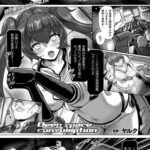

Discussion
New Comments
No comments yet. Be the first one!