【ReverendT69】The set of erotic jigsaws 1

[Ranking]Not ranked
Title:The set of erotic jigsaws 1
Maker:ReverendT69
Release date:2021/06/08
Genre:3Dwork
A jigsaw puzzle game consisting of 47 sexy 3D girl nudes.
Requires a 64 bit processor (2 Ghz) and the operating system Windows (7, 8, 10).
This application contains 47 images (sexy 3D girl nudes) as a jigsaw puzzle. The images were created by the ReverendT69 team. To make the puzzle more interesting, you can increase the difficulty of the game in the settings (increase the number of segments, set the rotation of the segments, set the time limit, etc.).
Select a puzzle image by clicking on one of the thumbnail image buttons in the “Puzzle Selector" tab. The selected puzzle will be loaded into the page in the Current Puzzle tab. If the existing puzzle has a save file, it will be saved before being closed.
To move a puzzle in the Current Puzzle page, left-click on the puzzle to pick it up, then left-click again to drop it. You can also drag the puzzle while holding down the left mouse button.
To rotate a puzzle piece (if rotation is enabled), pick up the piece and turn the mouse wheel to rotate it. When a piece is correctly rotated, dropping it near a compatible piece will cause the pieces to interlock.
There are two workspaces available on the [Current Puzzle] page. You can switch between the two workspaces with the right mouse button.
You can complete the puzzle in either workspace by dropping the pieces you have into the open workspace.
For more information about each feature, please check the Help page or the Quick Help button on the Settings page.
Requires a 64-bit processor (2 Ghz) and the operating system Windows (7, 8, 10)
The application includes 47 images (with sexy naked 3d girls) as jigsaw puzzles. Images were created by the ReverendT69 team. To make it more interesting to play the puzzle, you can increase the difficulty of the game in settings (increase the number of segments, set the rotation of segments, set the time limit, etc.)
Click on one of the thumbnail image buttons in the 'Puzzle Selector’ tab to select a puzzle image. The puzzle will be loaded into the 'Current Puzzle’ tab page. Any existing puzzle will be saved before being closed, if it has a save file.
To move the puzzle segments around on the 'Current Puzzle’ page, just left-click on them to pick them up and then left-click again to drop them. You can also hold down the left-mouse button to drag them.
To rotate single puzzle pieces (if rotation is enabled), just pick up a piece and then turn the mousewheel to rotate it. Pieces will interlock when they are at their correct rotation and are dropped near to a compatible piece.
Two workspaces are available on the 'Current Puzzle’ page. Use the right-mouse button to switch between the two workspaces.
Held pieces can be dropped into whichever workspace that you have open and the puzzle can be completed in either workspace.
Check the 'Help’ page and the quick-help buttons on the 'Settings’ page for more information about different features.



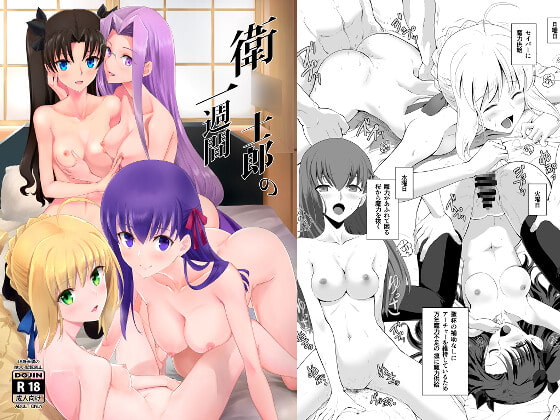






Discussion
New Comments
No comments yet. Be the first one!